Over the past few months, exciting changes have been happening behind the scenes at VPNTHQ - today we're thrilled to be introducing the all new my.vpntracker!
This brand new UI streamlines the existing Team Management tools and workflows you may already be familiar with, and also introduces some new features that pave the way for some major changes we have coming up further along the pipeline.
In this guide, we're taking you on a tour of everything that's changed on my.vpntracker and how to take advantage of the latest team features.
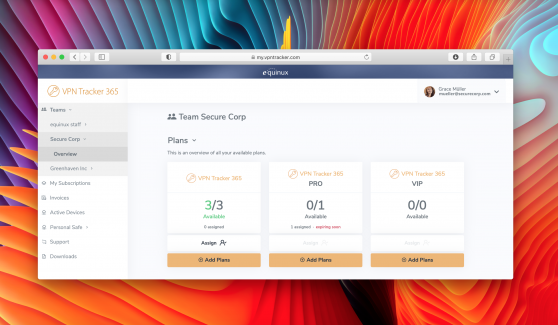
What's new?
This exciting refresh adds several useful changes to my.vpntracker that make managing your VPN Tracker 365 account even easier.
Quick Overview - New in my.vpntracker:
Brand new UI
my.vpntracker has a brand new look! As well as bringing a fresher feel to the service, the stylish new user interface is more streamlined and offers a responsive design which works better on devices of all sizes.
New features like the updated sidebar menu and practical invoice search function also make the overall user experience much more straightforward.
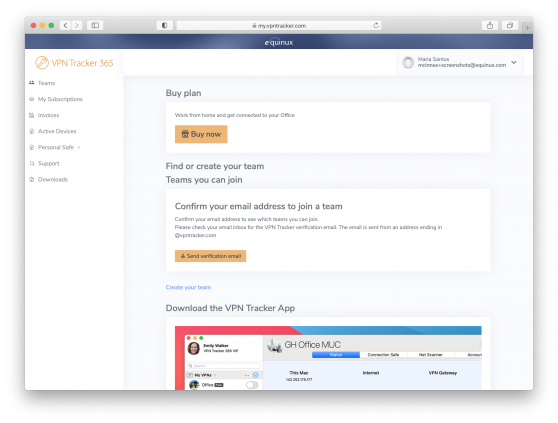
Re-designed team page
Non-manager team members now see a redesigned team page that lists their team manager and plan information.
If you are using the VPN Tracker 365 app and have an urgent question or find yourself in need of advice, you can now head straight to your team page, where you will find information about your plan as well as contact information for your team manager:
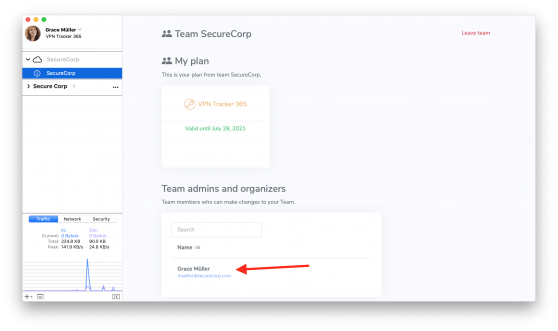
Easy license upgrade request workflow
If you come across specific features in VPN Tracker 365 that you need to unlock, you can now also easily request a license upgrade directly from the app. Select the license you would like to upgrade to (e.g. VPN Tracker Pro) and your team manager will be automatically notified of your request.
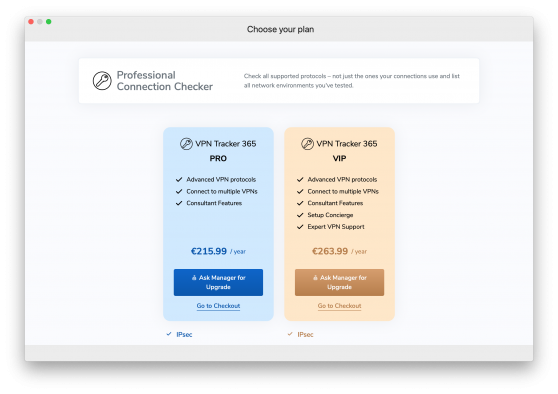
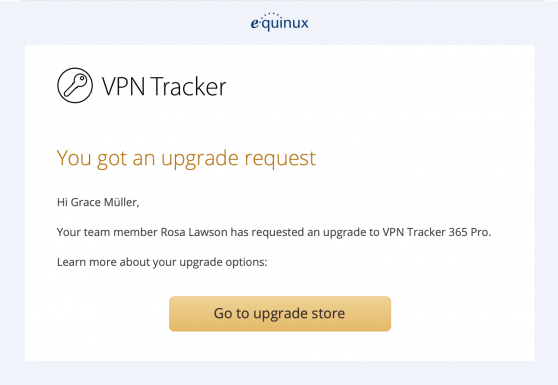
Request an update in the app and your team manager will be automatically notified.
Improved personal plan overview
The new my.vpntracker tidies up the main user interface and gives you quicker access to your Personal Safe, active devices, and invoice history.
Access all your personal subscriptions and billing information under "My Subscriptions", where you can also gain direct access to the VPN Tracker 365 store:
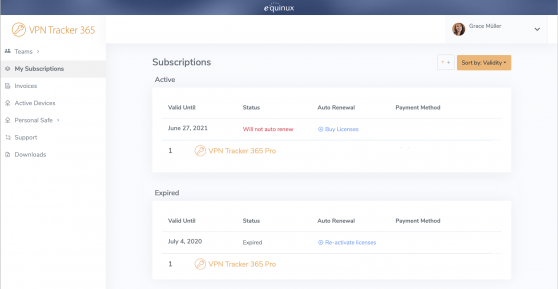
New for Team Managers
This new refresh also brings some key improvements for team managers to give you the best possible overview of all your available plans, team members and team info.
Sleek new interface for easier Team Management
Find all of your most essential team info in one convenient location. The improved my.vpntracker service now takes you directly to your Team Overview page, where you can navigate and manage all the most important aspects of your team.
View and assign available plans, invite and remove members, and customize your team's information in your personalized team profile:
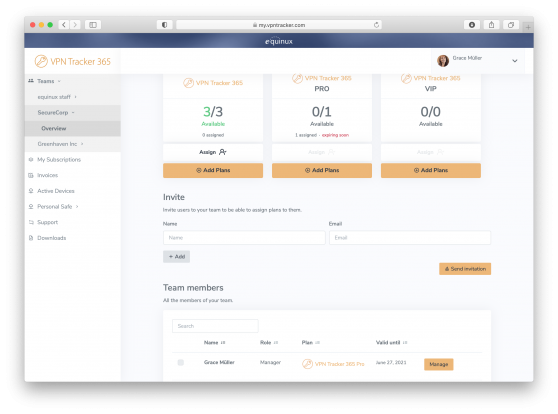
Manage corporate branding and onboarding tools
In the Team Overview, you can also access your corporate branding configuration: Update your team name and add your team logo to be visible in your VPN Tracker 365 app sidebar (VIP plans only.)
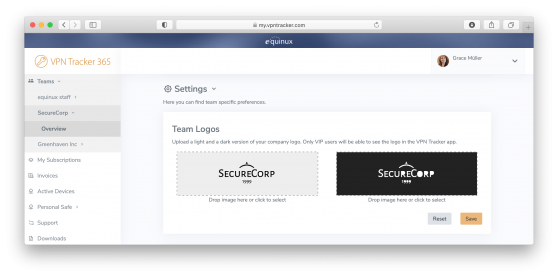 Practical tools like new Team Domain Discovery and your team's personalized invite link are also located here to make the onboarding process even easier.
Practical tools like new Team Domain Discovery and your team's personalized invite link are also located here to make the onboarding process even easier.
Integrated store view
Need to purchase or cross-upgrade plans for your team? The new integrated store view smooths out the purchase process and allows you to handle everything all in one place.
Get a detailed overview of all available plan options and finalise your purchase with ease, with a simple two-step checkout process.
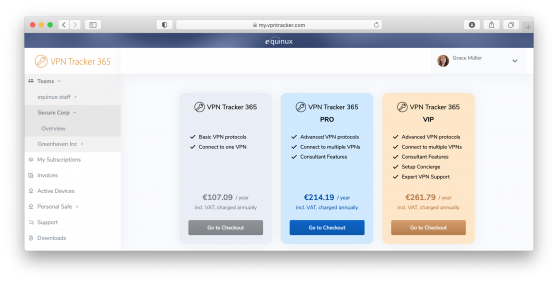
Start testing the new my.vpntracker today!
The new and improved my.vpntracker is ready and waiting for you. You can manage your account here.
Feedback or questions about your account or the new Team Management features? Don't hesitate to get in touch with our support team.
Your VPN Tracker Team
![]()
Trust the #1 VPN client for Mac OS X and macOS:
VPN Tracker securely connects thousands of Macs worldwide with VPNs every day. VPN Tracker was developed from the ground up in our head office in Munich. You can trust in our long experience working with advanced VPN technology.






