 The truth is, a traditional paper business holiday card has less chances of surviving than a tasty Christmas cookie with sprinkles on top. The average paper card ends up in the recycling bin shortly after it’s received. It’s almost 2015, so why not send innovative, stress-free, environmentally friendly holiday cards via email?
The truth is, a traditional paper business holiday card has less chances of surviving than a tasty Christmas cookie with sprinkles on top. The average paper card ends up in the recycling bin shortly after it’s received. It’s almost 2015, so why not send innovative, stress-free, environmentally friendly holiday cards via email?
Do you have Mail Designer Pro? With the incredible Design Blueprints for Christmas & Holiday emails you can easily add CI elements and match the style of your company. Here are 5 tips to make sure your Greetings arrive with jolliness in toe.
1. Express Your Personality
Text-blocks are a no-no for holiday emails and are easy to spot. Try instead to add a personal anecdote, a success story, review the past year, or highlight the philosophy of the company.
Integrate your professional look and use placeholders for your CI elements and logos. With our Design Blueprints for Mail Designer Pro it’s easy to add a scanned signature for a personal touch and perfect way to end a holiday card. Send your emails with Campaign Monitor or MailChimp and use placeholders to personalize titles and salutations.
 2. Be an innovator, stay environmentally friendly
2. Be an innovator, stay environmentally friendly
„An Email Doesn’t Mean as Much as a Traditional Card“…Not True! You’re the one setting a good example. You’re innovative, up-to-date, and are concerned about protecting our environment with non-paper cards which would end up in the trash anyhow. The money you save by not ordering and sending paper cards can be donated to a worthwhile charity, which you can include on your email card boasting your company logo.
Tips: Why not offer a creative gift to your email card? Offer promo-codes, or include a quiz which rewards recipients with discounts or free shipping. Send a cool paper reindeer or a favorite holiday recipe to print. With just a little imagination, the possibilities are endless!

DIY Holiday fun: Papertoy example from Media Molecule
3. Think of Other Holidays and Traditions
When dealing with large distributions, it’s never possible to hit on every holiday. Try using a more neutral greeting as not to offend or omit any beliefs or traditions.
Tip: Our Holiday Season Design Blueprints offer a wide range of Holiday Designs, including Christmas, winter, and Hanukkah Greetings.
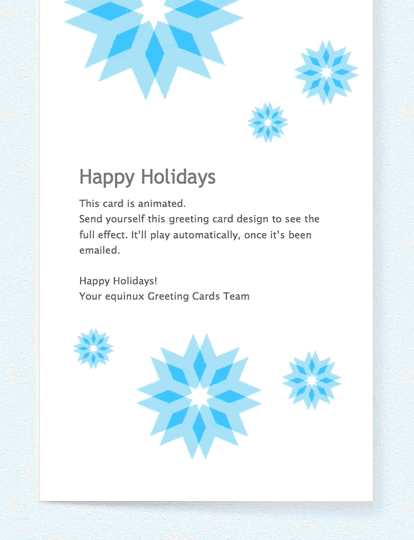 4. Well Received and Totally Surprised!
4. Well Received and Totally Surprised!
A large percentage of recipients will read the email greetings on their smartphones. Make sure your e-card arrives mobile friendly. The Holiday Season Design Blueprints for Mail Designer Pro come packed with festive design ideas which keep their crisp, card-look even on smartphones!
Tip: Try adding your own little GIF animation (snowflakes, stars, candlelights) which is sure to delight on smartphones! It's easy with Mail Designer 2 & Mail Designer Pro.
 5. Timing is Everything
5. Timing is Everything
It’s true, sending an email means less stress, no ink blotches, and not having to put an order in to the printer’s. If necessary, you could even send your Greetings directly on Christmas or other Holidays. Will it be received and read? Maybe. But remember, many people already begin their travels up to a week before Christmas. Therefore, sending your Holiday greetings 2 weeks before Christmas is advisable.
Tip: The last week of December is a good time to prepare and pre-program the delivery of your New Years Greetings, including a Year-in-Review.
Ring in the New Year with our Design Blueprints for holiday themed business emails! Available now as in-app purchase in Mail Designer Pro.




