VPN Tracker 365 is compatible with over 300 leading VPN gateways, including the popular UniFi series from Ubiquiti: UniFi Dream Machine, UniFi Dream Machine Pro, UniFi Security Gateway, and UniFi Security Gateway Pro 4.
Find out how you can start using your newly configured UniFi VPN connection on your Mac in VPN Tracker 365...
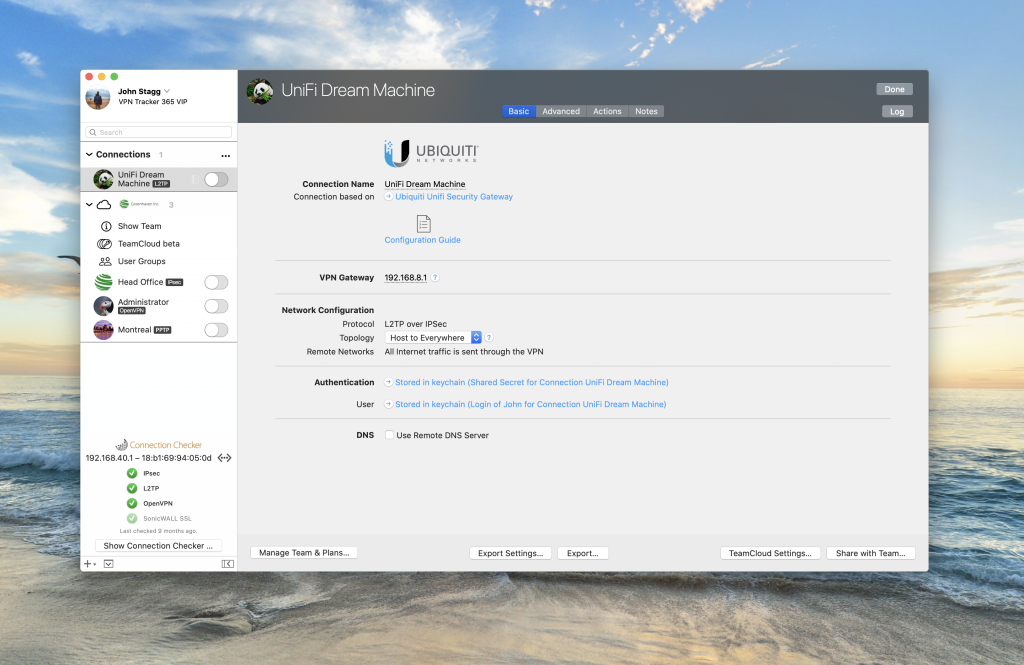
Setting Up VPN for Ubiquiti UniFi
If you're here, you probably already know how great and expandable Ubiquiti UniFi setups can be for your home or business WiFi.
Now it's time to power your VPN with UniFi + VPN Tracker 365: Our step-by-step configuration guide demonstrates how to set up a VPN connection on your UniFi device using the UniFi Controller, as well as how to import the connection to use with VPN Tracker 365 on your Mac.
How to set up a VPN on your UniFi device
These steps apply to the latest UniFi os release, using the new settings UI. Our full config guide walks you through the exact step-by-step setup. If you have any other questions, reach out!
- Open the UniFi Controller
- Enable the RADIUS server, add users and set up the L2TP tunnel.
- Add a new, dedicated VPN network (check our detailed configuration guide for more information.)
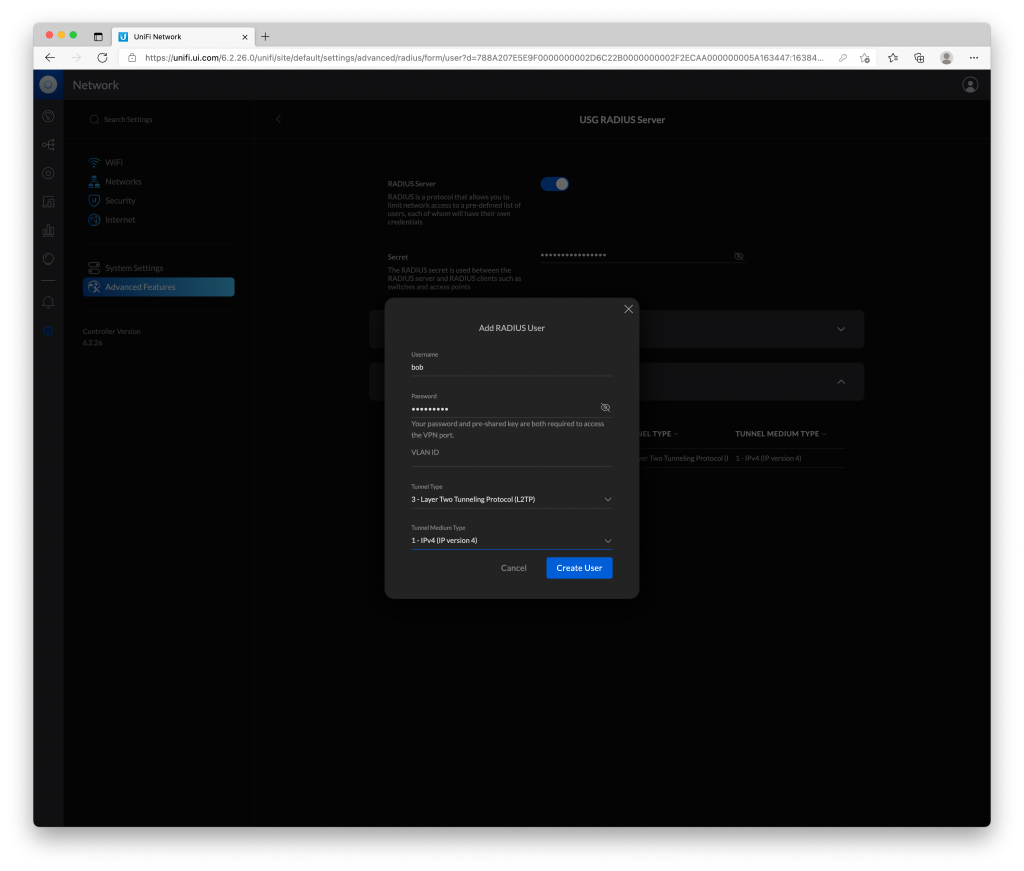
Importing your UniFi VPN connection to use in VPN Tracker 365
Once you've configured a connection, it's easy to start using it with the advanced features provided in VPN Tracker 365...
- Download VPN Tracker 365 free and install the app on your Mac.
- Set up a new Company Connection and choose Ubiquiti UniFi Security Gateway from the list.
- Enter your device’s public IP address and set the network configuration to “Host to Everywhere”.
- Enter your "Shared Secret" and your individual Username and Password
- Click done to save and test your connection.
You can now use your Ubiquiti UniFi VPN connection on your Mac.
![]()
Trust the #1 VPN client for Mac OS X and macOS:
VPN Tracker securely connects thousands of Macs worldwide with VPNs every day. VPN Tracker was developed from the ground up in our head office in Munich. You can trust in our long experience working with advanced VPN technology.

