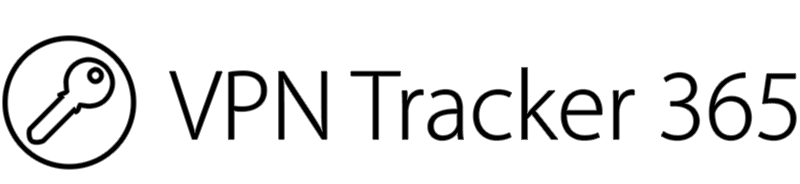Here are 5 of our tried & tested, essential tips for remote work...
The term "home office" is one which almost all of us are familiar with today. Remote work is becoming an essential part of the way modern businesses operate and many large companies now consist entirely of remote teams spread out across the world. However, for many people trying remote work for the first time, it can be difficult to adjust.
Here are five easy to implement tips which we find super useful whenever we are working from home...
5 Essential Tips for Remote Work
1. Establish a clear routine for remote work and stick to it
Remote work requires a great amount of self-discipline. Where there are clear boundaries between the home and the office, lines can become blurred when you are spending your entire day at home and you can quickly find yourself getting distracted with other, non work-related tasks.
To help prevent this, establish a clear daily routine from the get go and follow it when you are working from home. Most importantly, this should include three core events:
- What time you will start work,
- When you will take your lunch break,
- What time you will finish work for the day.
Try your best to coordinate the rest of your day (i.e. tasks, conference calls, etc.) around these core times. Not only does this type of routine reflect how you would be working in an office environment, it also helps ensure that you have enough time to get everything done without compromising on your wellbeing.
Tip: Use a planning tool such as Google Calendar to set out your daily routine and then share with your coworkers. Be sure to fill in your office hours and any meetings, conference calls, or other appointments you have each day, so colleagues also know when you are available.
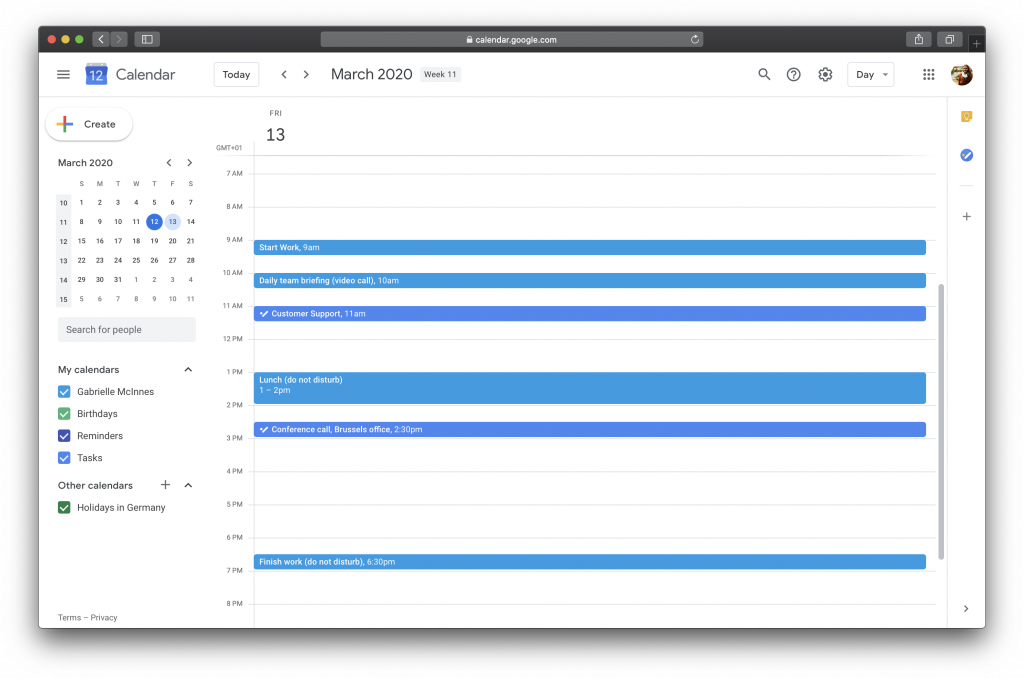
2. Create a practical workspace
Employers spend a large amount of time and money on making sure your work environment is comfortable and contains all you need to work productively. This includes investing in the best equipment (e.g. computers, laptops, office supplies), choosing ergonomic office furniture, and keeping the workplace clean and tidy.
It is important that your workspace at home is just as well organised and practical as your office at work - especially if you will be working from home for a longer period. Balancing your MacBook on your lap while sitting on the sofa simply won’t cut it in the long run.
Find a quiet, undisturbed space in your home where you can comfortably sit and get on with your work. If you don’t have a dedicated room or office for your remote work, this could simply be a dining table, or a desk. Make sure you also have a good chair which is comfortable to sit on for a long period of time in order to avoid damage to your neck, shoulders and back.

Keeping your workstation tidy:
Once you‘ve established your workspace, it’s also important to keep it tidy. Although it may be easy to leave things disorganized while other coworkers aren’t around to judge, it’s not good for your productivity. A tangled mess of cables is not a good space to be working in.
Investing in some cable organizers like tizi Knubbis is an affordable way to make a big difference to your workstation. Route cables safely under your desk and bundle multiple cables together so they’re out of the way.
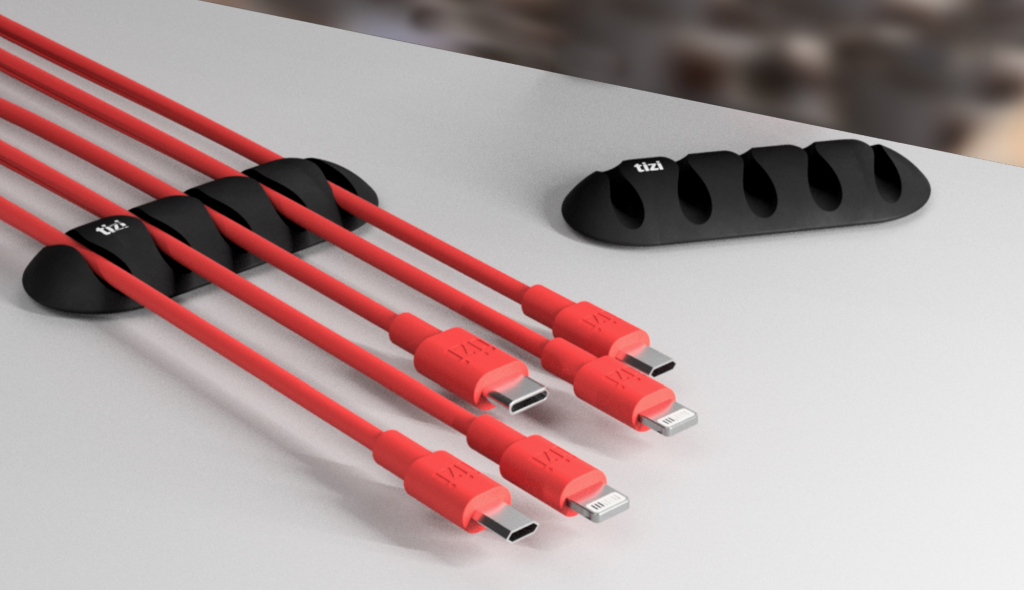
3. Find a reliable chat service to enable better communication
One of the aspects remote teams struggle most with is communication. In the office, if you have a burning question for one of your colleagues, it’s easy enough to go and talk things through face to face. This is not as simple for remote workers.
Luckily, there are a huge amount of work-based chat platforms to choose from when it comes to finding an effective way to communicate with your coworkers. Tools like Slack are great for remote work and allow you to have direct chats with all your colleagues, as well as dedicated channels for ongoing projects, teams, or general office updates. Using a chat service like this to conveniently ping a team member is a pretty great replacement for simply walking over to their desk to ask a quick question.
For teams, setting up group chat channels is also a highly efficient way to keep multiple people in the loop and discuss important projects and tasks together.

Of course, for more complicated dilemmas, nothing can replace good, old-fashioned conversation. In this instance, make sure to mix things up and also schedule phone calls, video meetings, webinars etc., to keep up the communication.
4. Get a change of scenery
Aside from the social aspect, one of the main benefits of going to work everyday is the change of scenery. For many people new to remote work, this can be the thing they struggle with most when working from home.
As comfortable as your home is, staying inside the same four walls all week long can be tough. For the sake of your own wellbeing, it’s important to try and get a change of scenery if possible.
Many coffee shops and cafes offer WiFi and a comfortable space for you to work peacefully - even if just for a few hours in the week. Alternatively, if going out is not an option (i.e. due to illness or childcare commitments), try moving your workstation to a different room or getting some fresh air by taking your coffee or lunch break outdoors. A small change of your surroundings can make a huge difference.
Keeping active
Remember to also stay active. In the office, we still move about from room to room for meetings, lunch breaks, team projects etc. When working from home it can be easy to sit in the same spot all day.
Be disciplined and remember to take short breaks to walk about and stretch your back and legs. Consider using your lunch break to go on a walk outside or go out for a jog in the mornings before you start the day. This small exercise will make the world of difference in the long run.

5. Use a VPN client to access your office network
If, like most firms, you handle a lot of sensitive data, you may also be concerned about network security when working remotely, and rightly so! Sending confidential files back and forth unencrypted is risky and you don’t want to leave your business or your customers open to the risk of a threat. Using a VPN tunnel to access your office network is one way to guarantee security.
What is VPN?
A VPN (Virtual Private Network) enables you to safely connect your iMac, MacBook, computer, laptop, etc. to another network (i.e. your office network) via your internet connection. This is done by creating a secure virtual tunnel between your home network and the other location, with which you can send data back and forth, access files and carry out work-related tasks uninterrupted.
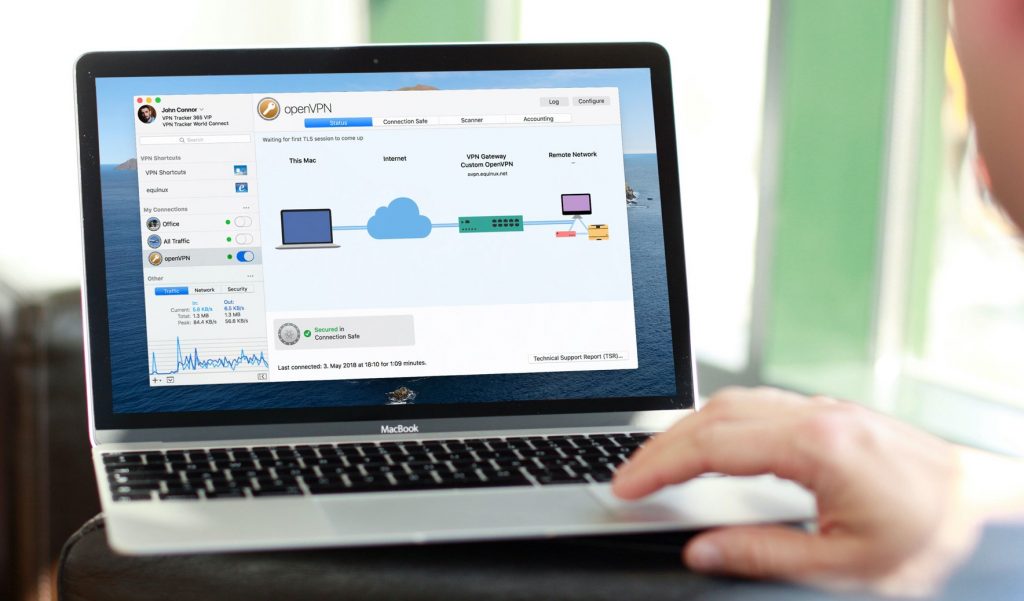
Installing a VPN client on your Mac is the safest and easiest way for you to remotely access your company network. As the number 1 VPN client for Mac, VPN Tracker makes it possible for thousands of remote workers to safely connect their Macs to a company network every day.
VPN Tracker is the ideal solution for remote workers who want to connect their Mac to their company network via VPN.
With easily importable VPN connections and practical features such as Connection Checker (which instantly tells you if VPN is available on your network) and VPN shortcuts (configurable, instant shortcuts to your important internal services), VPN Tracker is head and shoulders above any other VPN client.
Learn more about VPN Tracker on our website, or contact us directly for a quote.