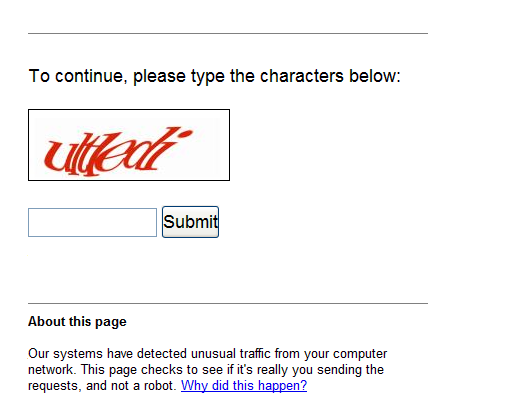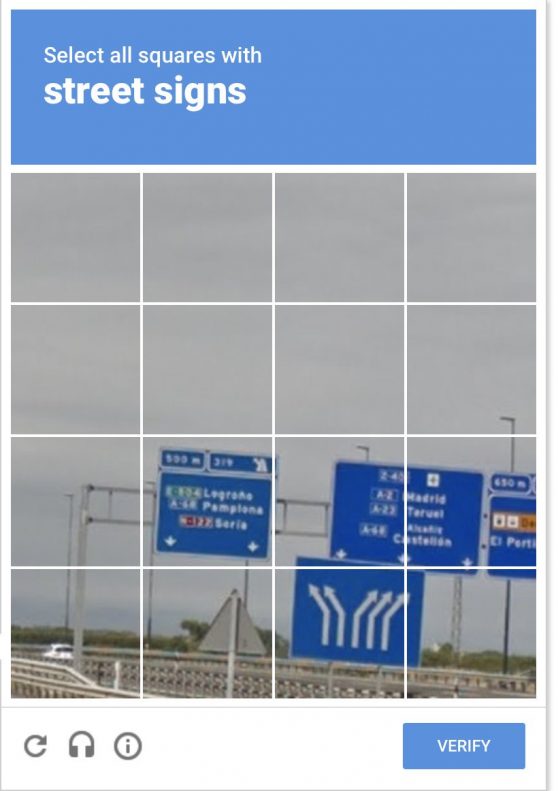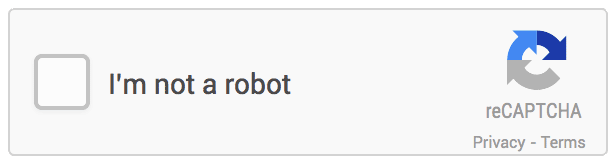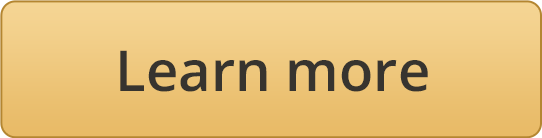If you are using a VPN service to protect your browsing on a public wifi network, you may have noticed you occasionally need to complete a Captcha before doing a Google search. It can be annoying and slows you down…
So why are you seeing them in the first place? We cover why they are shown and what you can do to avoid it.
What is a Captcha?
‘Captcha’ stands for ‘Completely Automated Public Turing Test’. It is a test that a human can easily pass, but is difficult for a computer. Google uses Captchas to identify and prevent computer programs from performing automated requests. Many other websites use them to prevent hacks and other security issues. The idea is to increase security without blocking regular users from browsing.
Some kinds of Captchas ask you to enter words or numbers:
Since computer vision algorithms have become so advanced, Google now asks you to identify sections of pictures:
Or if you are lucky, you might get a NoCaptcha reCaptcha. There you just need to tick a box and Google tries to figure out if you're a robot based on your usage patterns on the page.
But why do I see Captchas when using VPN?
When you're using the VPN Tracker World Connect VPN service (as opposed to using VPN Tracker 365 with your company VPN connection), you are browsing through a VPN service. That means you are using our servers to access the internet, along with lots of other VPN users.
So to Google, it looks like a lot of people are accessing Google Search from the same IP address at the same time, sending an inhumanly high number of search requests. Google then thinks you might be a bot or script and asks you to fill in a Captcha to make sure that you are a human and not a computer program.
Does filling Captcha makes my internet browsing unprotected?
No, don’t worry! Captchas just help Google to identify you as a human. You are still using a strongly encrpyted VPN and you are still anonymous (provided you aren't signed in).
What can I do to prevent Google Captcha when using a VPN?
You will see an increase in Google Captcha requests with every VPN service. With VPN Tracker World Connect, we take measures to prevent it from happening too often, however on our most popular server locations, it's possible you will still see the prompt from time to time.
To stop getting Captcha requests, you can try using a different browser or a different search engine while on VPN. Firefox Focus is a great browser for quick, anonymous searches and DuckDuckGo is worth checking out as a privacy-focused alternative to Google.