
Autumn is a golden time of year. A perfect time to cuddle up with your Macbook and let your creative juices flow. We hope that our newest update for Mail Designer Pro 3.0.6 inspires you to create even more amazing newsletters. We’re happy to announce that as of today you can download the Mail Designer Pro 3.0.6. The new version has a lot of improvements for creative professionals.
NEW: Replace Image
We’ve all been there: You’ve designed a great header image with the perfect font, logos, call-to-action button – everything. Then your clients asks you to change the background photo for something “more fun”. Ugh.
Introducing ‘Replace image’ – simply swap out any image for a “better” one, while keeping the size, position and layout of the original.
It’s easy to replace the original picture with a new one in exactly the same location, with the exact same size as before, and all of the original layout properties of the picture layout block. When you replace a picture, the graphics and fonts remain where and how they were.
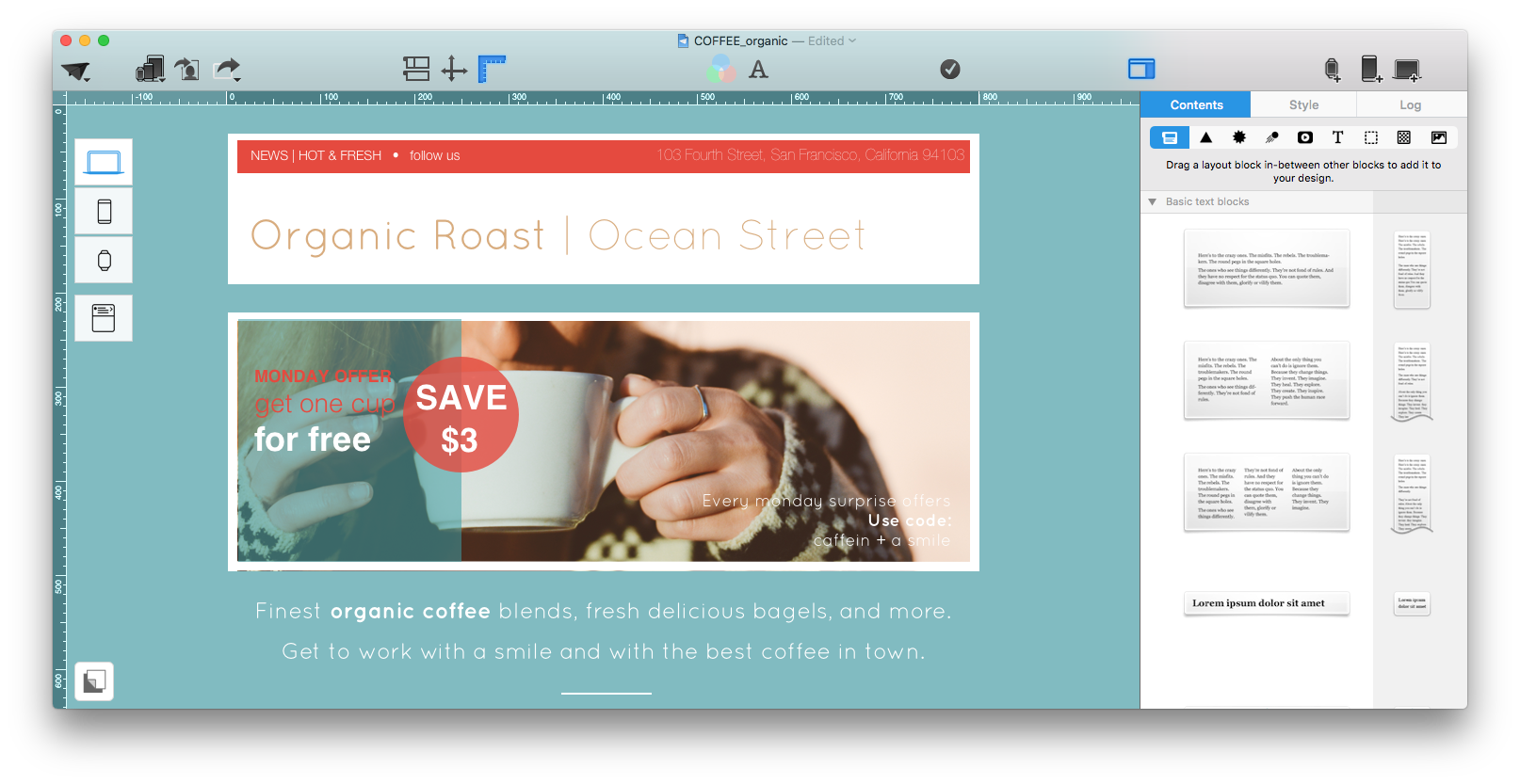
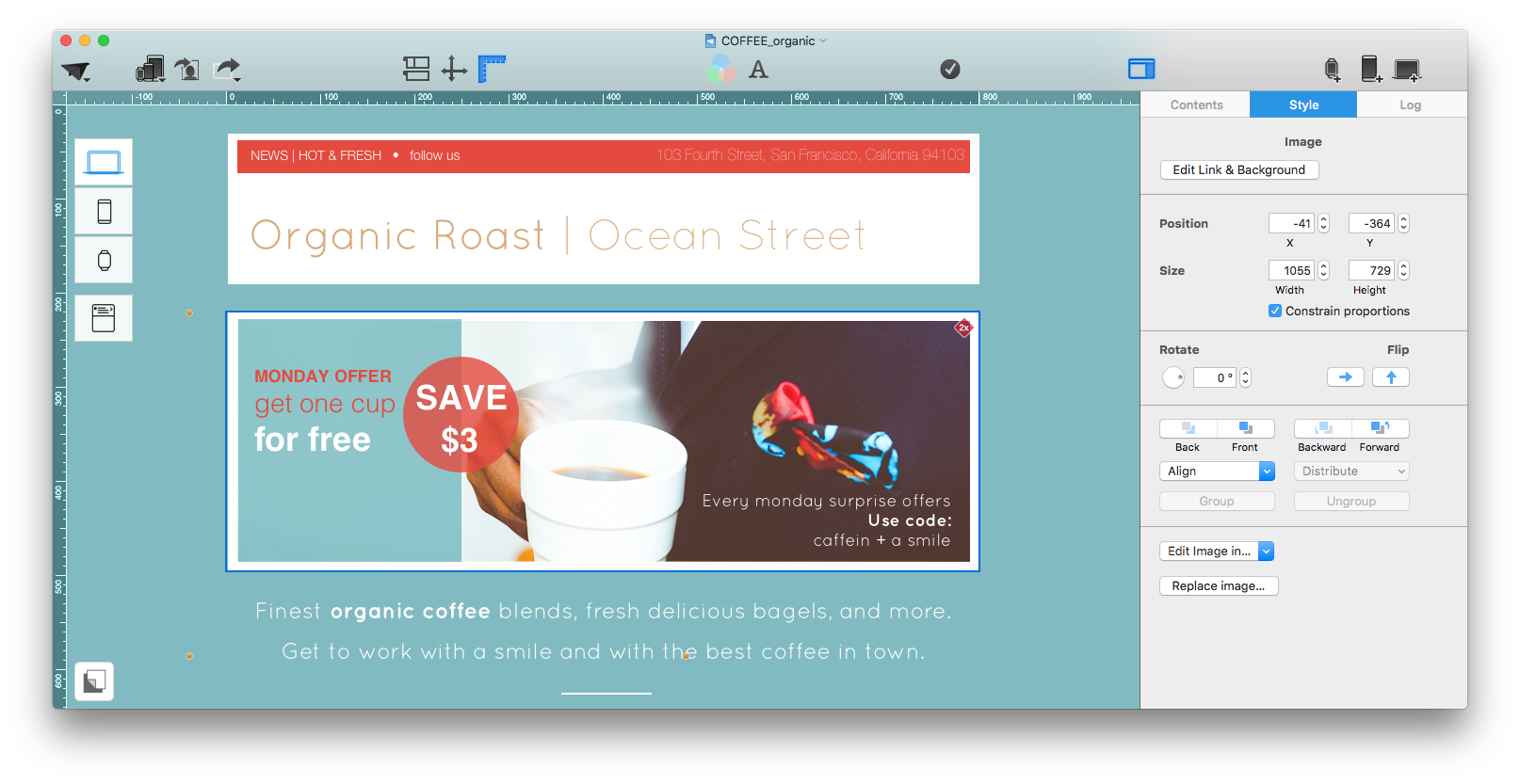
Mini Makeover: Style improvement
It’s easy to lose track of everything when you use a lot of styles. You guys have told us what you like about styles and what needs improving: First off, the lock is gone. Next: we’ve improved the indicator that lets you know which style is currently selected. And we’ve also fixed a few bugs that could occur when switching between styles and ’No style’ text. And we’ve also removed the confusing ‘All emphases’ option – simply select all text and hit ‘Remove’ instead.
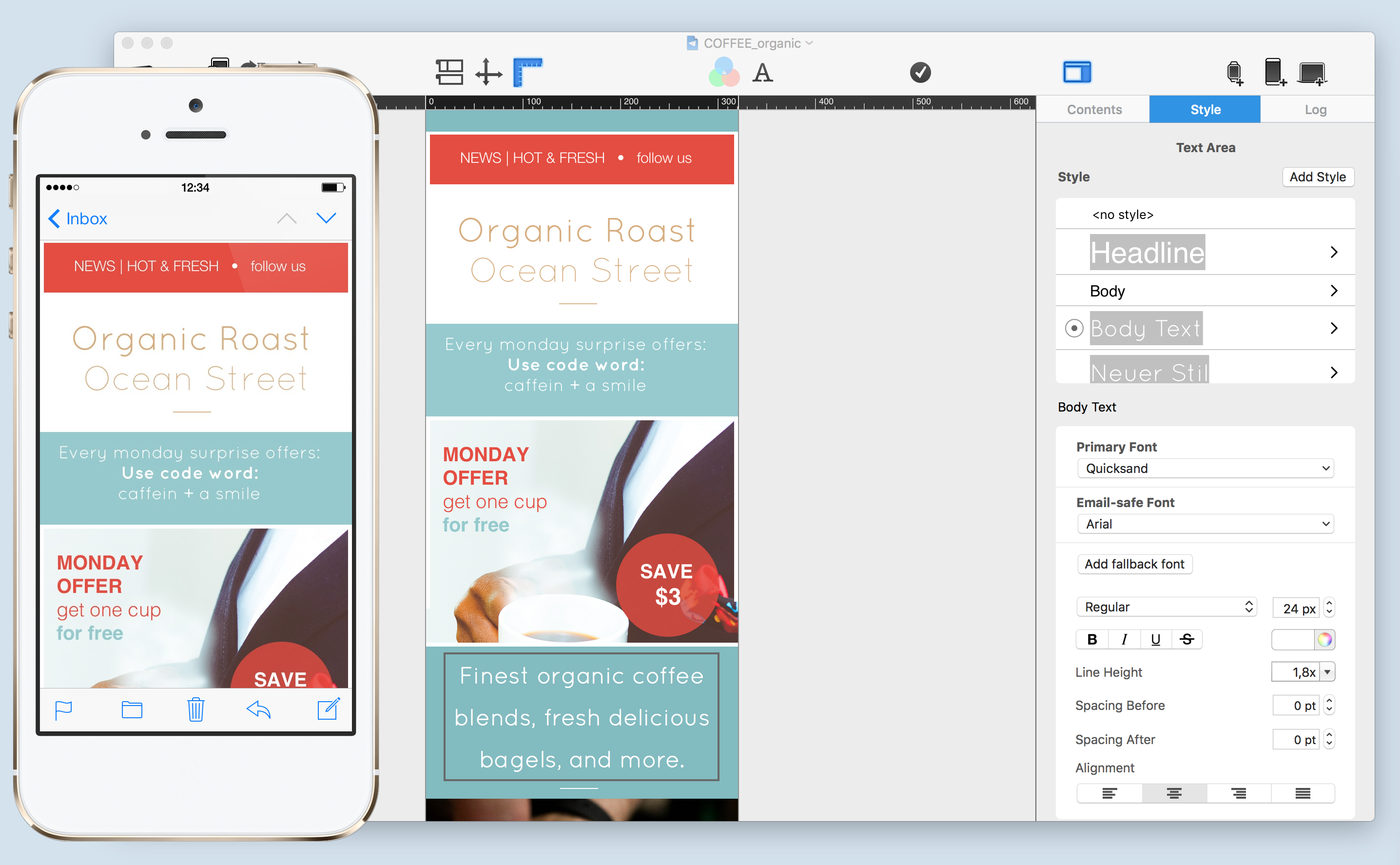
Additional Improvements
- Shadows are exported correctly
- The color picker has been improved and we’ve fixed some color profile issues that could lead to colors being slightly off
- You can now hit Shift+Return to inert a simple line break instead of starting a new paragraph
- Resizing with modifier keys works like in other apps
- An issue that could cause exported PDFs to cut off has been fixed
- Alignment guides are now underneath layout block edges, so they aren’t accidentally selected when you’re trying to adjust your layout
Let us know if you have any comments or thoughts on the new update! Your Mail Designer Pro Team




