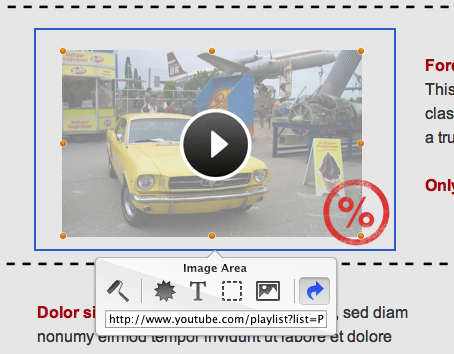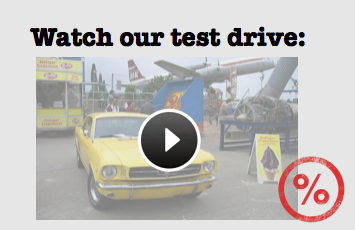A picture is worth a thousand words, a video is worth a million! With a brief video, you can introduce your product, show off features, and create a more personal connection with customers. Mail Designer makes it easy to add video links to your email newsletters.
Preparing your video
Most users will only watch roughly 60 seconds of content so keep it to the point. Then upload your video to the web – we recommend using YouTube or Vimeo, as they will ensure that your video looks great on mobile devices, as well as on Macs and PCs.
Adding videos to your newsletter
Most email apps do not support videos directly, so we'll be using an embedded preview link instead. Mail Designer includes a video preview placeholder that makes it easy to create a play button preview image in your email:
1) Drag in a video image placeholder
2) Double-click the image placeholder (you should see a yellow border) and drag a still shot from your video onto the placeholder
3) Add a link so clicking the video will take the reader to your video on YouTube, Vimeo, or a page on your website
Metrics
By embedding your video on Vimeo or YouTube, you also get extensive statistics, such as number of plays, how long people watched your video and more. Measure the success of your video campaign and adjust your next video accordingly.
That's it
And that's how easy it is to use videos in email newsletter campaigns with Mail Designer. Take a free trial version of Mail Designer for a spin and let us know if your have any thoughts or questions!