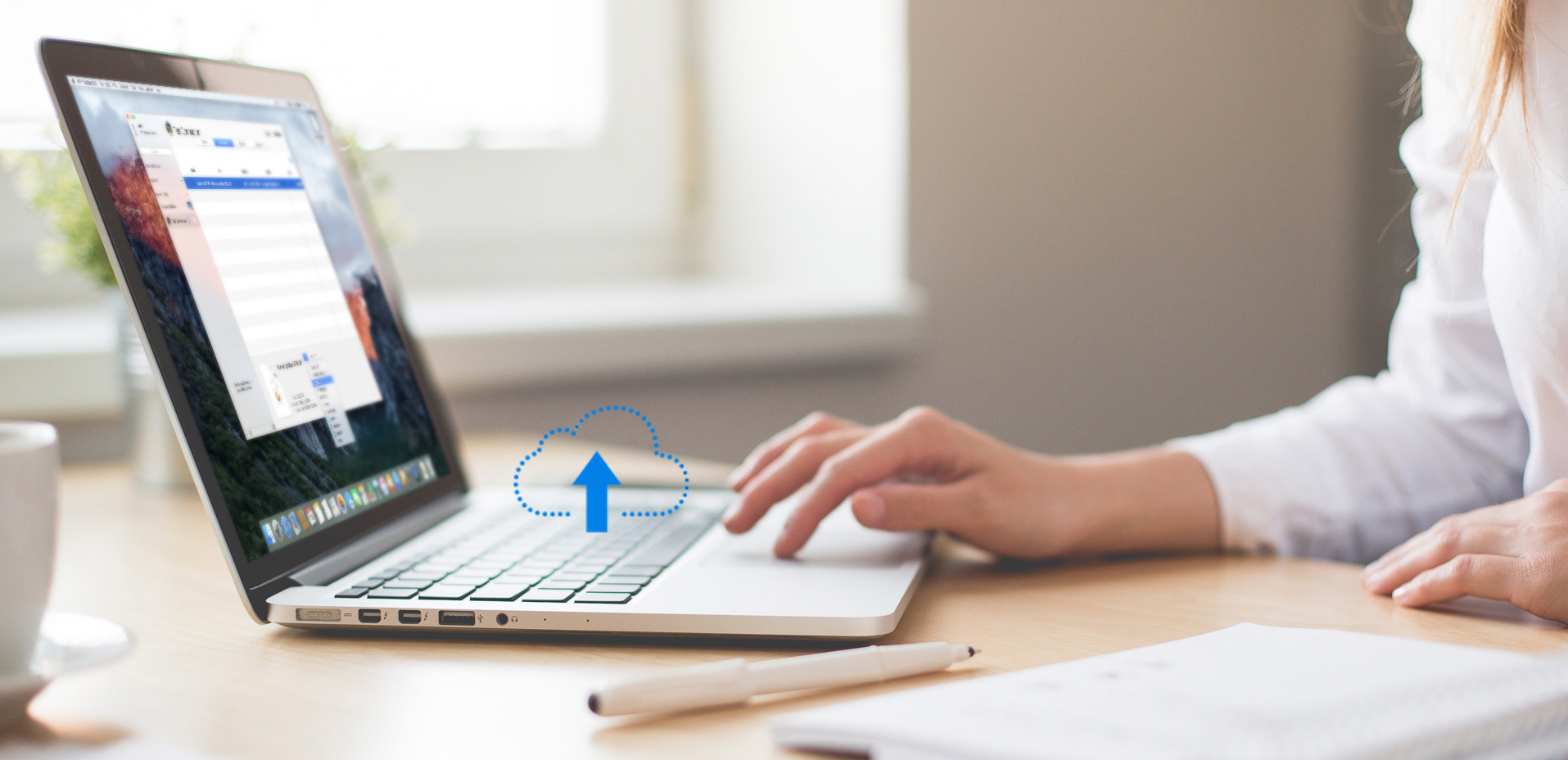
It has never been so easy to encrypt and securely share files between team members: All team members using the same VPN connection can now share encrypted files with only a few steps.
Step 1: Configuration? Done.
VPN Tracker 365 automatically creates a Secure Drop encryption key for your VPN connection. After exporting the connection to your team members, all of them can use SecureDrop to securely share files with each other.
Step 2: Uploading a file
Drag a file into the Secure Drop area in VPN Tracker. The file is automatically encrypted and uploaded to a secure web storage.
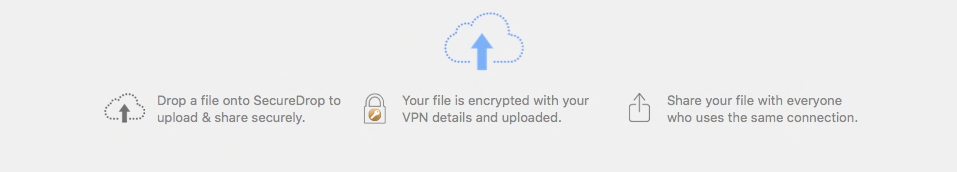
Step 3: Securely sharing a file
After the upload has finished, select the the file and click the Share button to email or message a link to the file to your colleagues. You can also directly copy the link to the file.
Built-in expiration
All encrypted files will automatically be deleted from Secure Drop after a set time. You find the expiration date for each file in the SecureDrop tab in VPN Tracker 365.




